


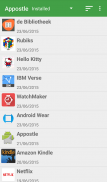

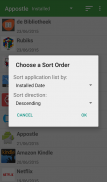
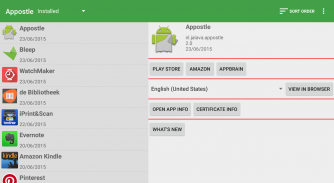
Appostle

Description de Appostle
Appostle shows your apps sorted by date or name.
This way you can quickly see which apps were recently updated.
Tap on an app in the list to see some of its details.
You can then:
* Launch the app by tapping its icon;
* Open the Google Play Store or to the Play Store website;
* Go to the Amazon Appstore. If the Appstore is not installed it will go the the Amazon website;
* Go to the AppBrain website;
* Choose a language and open the Play Store in your browser with that language. This way you can view comments about an app in another language than you device's;
* View App-Info;
* View the certificate that was used to sign the app;
* Download and view the 'What's New' text.
Appostle needs Internet access to download the 'What's New' text from the Play Store.
Appostle is Free and Open Source
</div> <div jsname="WJz9Hc" style="display:none">Appostle montre vos applications triées par date ou par nom.
De cette façon, vous pouvez rapidement voir qui applications ont été récemment actualisées.
Appuyez sur une application dans la liste pour voir certains de ses détails.
Vous pouvez alors:
* Lancez l'application en tapant sur son icône;
* Ouvrez le Google Play Store ou sur le site Play Store;
* Aller à l'Amazon Appstore. Si l'Appstore est pas installé, il va aller le le site d'Amazon;
* Allez sur le site AppBrain;
* Choisissez une langue et ouvrir le Play Store dans votre navigateur avec cette langue. De cette façon, vous pourrez voir des commentaires sur une application dans une autre langue que vous dispositif de;
* Voir App-Info;
* Voir le certificat qui a été utilisé pour signer l'application;
* Télécharger et afficher le «Quoi de neuf» du texte.
Appostle besoin d'un accès à Internet pour télécharger le «Quoi de neuf» le texte du Play Store.
Appostle est gratuit et Open Source</div> <div class="show-more-end">





















